HAProxy is a powerful, open-source load balancer that can be used to distribute incoming traffic across multiple servers. It’s a popular choice for web and application servers, as well as for database clusters and other network-based services. In this blog post, we’ll take a look at how to install latest HAProxy on Linux server.
What is HAProxy?
HAProxy is a software load balancer that is designed to distribute incoming network traffic across multiple servers. It can be used to balance traffic between web servers, application servers, and database servers, among others. It is often used in environments where high availability and scalability are important.
HAProxy can be configured to use several different load balancing algorithms, such as round-robin, least connections, and IP hash. These algorithms determine how incoming traffic is distributed among the servers. For example, the round-robin algorithm sends incoming traffic to the next server in a list, while the least connections algorithm sends traffic to the server with the fewest active connections.
Benefits of HAProxy
HAProxy provides several benefits for your infrastructure. Here are a few of the most notable:
- High availability: HAProxy can be configured to automatically detect when a server goes down and redirect traffic to another server.
- Scalability: HAProxy can be used to distribute incoming traffic across multiple servers, allowing you to scale your infrastructure as needed.
- Flexibility: HAProxy can be configured to use a variety of different load balancing algorithms, allowing you to fine-tune the way traffic is distributed among your servers.
- Performance: HAProxy is a lightweight software load balancer that has a low overhead. This means that it can handle a large amount of traffic without significantly impacting the performance of your servers.
HAProxy versions, Release Dates and EOL:
| Versions | Released Dates | End of life |
| 2.8 (LTS) | 2023-05-31 | 2028-Q2 |
| 2.7 (stable) | 2022-12-01 | 2024-Q1 |
| 2.6 (LTS) | 2022-05-31 | 2027-Q2 |
| 2.5 (stable) | 2021-11-23 | 2023-Q1 |
| 2.4 (LTS) | 2021-05-14 | 2026-Q2 |
| 2.2 (LTS) | 2020-07-07 | 2025-Q2 |
Steps to install latest HAProxy on Linux server
HAProxy 2.8 is now released and available for download, 2.8 provides traffic shaping, QUIC now prod ready, Lua-based mailers, OCSP auto updates, LetsEncrypt, wolfSSL support and improves user experience with everything related to troubleshooting and issue reporting.
Note: We need to compile latest HAProxy 2.8 on some Linux systems.
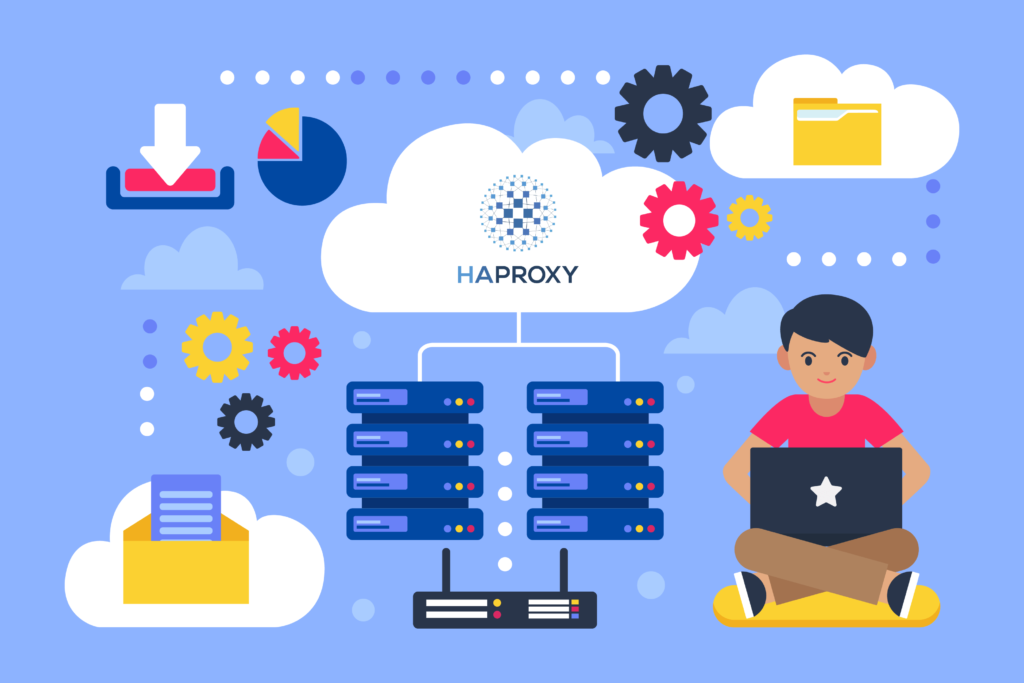
Prerequisites:
- sudo privileges.
- Stable internet connection.
- Enable required ports in firewall
First check server OS version then start installation as per OS version:
# egrep '^(VERSION|NAME)=' /etc/os-releaseHAProxy installation on Debian and Ubuntu:
Steps to install latest stable or LTS version of HAProxy on Debian and Ubuntu server.
Install the prerequisites:
# apt install --no-install-recommends software-properties-common -yUbuntu:
Set up the apt repository as per your Ubuntu version:
Latest stable version 2.7 for Ubuntu 22.04 (Jammy), 20.04 (Focal) and 18.04 (Bionic) only
# add-apt-repository ppa:vbernat/haproxy-2.7 -yLatest LTS version 2.8 for Ubuntu 22.04 (Jammy) and 20.04 (Focal) only
# add-apt-repository ppa:vbernat/haproxy-2.8 -yDebian:
Import the HAProxy public GPG Key on Debian server
# curl https://haproxy.debian.net/bernat.debian.org.gpg | gpg --dearmor > /usr/share/keyrings/haproxy.debian.net.gpgSet up the apt repository as per your Debian version:
Latest stable version 2.7 for Debian 11 (bullseye)
# echo deb "[signed-by=/usr/share/keyrings/haproxy.debian.net.gpg]" https://haproxy.debian.net bullseye-backports-2.7 main > /etc/apt/sources.list.d/haproxy.list
Latest stable version 2.7 for Debian 10 (Buster)
# echo deb "[signed-by=/usr/share/keyrings/haproxy.debian.net.gpg]" https://haproxy.debian.net buster-backports-2.7 main > /etc/apt/sources.list.d/haproxy.listLatest LTS version 2.8 for Debian 11 (bullseye)
# echo deb "[signed-by=/usr/share/keyrings/haproxy.debian.net.gpg]" https://haproxy.debian.net bullseye-backports-2.8 main > /etc/apt/sources.list.d/haproxy.list
Latest LTS version 2.8 for Debian 12 (Bookworm)
# echo deb "[signed-by=/usr/share/keyrings/haproxy.debian.net.gpg]" https://haproxy.debian.net bookworm-backports-2.8 main > /etc/apt/sources.list.d/haproxy.listRefresh the apt cache
# apt updateAnd finally install HAProxy
# apt install haproxy -yHAProxy installation on CentOS and related distros:
Steps to install Latest HAProxy 2.8 on CentOS, Red Hat Enterprise Linux, Oracle Linux and Rocky Linux.
In order to install HAProxy 2.8 from source, we need some prerequisite packages are installed on system.
# yum -y install wget yum-utils gcc perl pcre-devel openssl-devel zlib-devel readline-devel systemd-devel tar lua lua-devel make
OR
# dnf -y install wget yum-utils gcc perl pcre-devel openssl-devel zlib-devel readline-devel systemd-devel tar lua lua-devel makeNow Download the HAProxy version using terminal:
For latest stable version
# wget -O /tmp/haproxy.tgz https://www.haproxy.org/download/2.7/src/haproxy-2.7.10.tar.gz
OR
For latest LTS version
# wget -O /tmp/haproxy.tgz https://www.haproxy.org/download/2.8/src/haproxy-2.8.3.tar.gzNext step is unzip downloaded zip file and go to unzip directory:
# tar -xzvf /tmp/haproxy.tgz -C /tmp && cd /tmp/haproxy-*Compile downloaded HAProxy source code:
# make USE_NS=1 USE_TFO=1 USE_OPENSSL=1 USE_ZLIB=1 USE_PCRE=1 USE_SYSTEMD=1 USE_LIBCRYPT=1 USE_THREAD=1 TARGET=linux-glibc
# make TARGET=linux-glibc install-bin install-manPrepare directory for HAProxy configuration
# cp /usr/local/sbin/haproxy /usr/sbin/haproxy
# mkdir -p /var/lib/haproxy
# mkdir -p /etc/haproxyNow Add sample HAProxy Configuration File:
cat <<EOT | sudo tee /etc/haproxy/haproxy.cfg
global
log 127.0.0.1 local2
chroot /var/lib/haproxy
maxconn 4000
daemon
stats socket /var/lib/haproxy/stats mode 600 level admin
stats timeout 2m
tune.ssl.default-dh-param 2048
ssl-default-bind-ciphers ECDHE-ECDSA-CHACHA20-POLY1305:ECDHE-RSA-CHACHA20-POLY1305:ECDHE-ECDSA-AES128-GCM-SHA256:ECDHE-RSA-AES128-GCM-SHA256:ECDHE-ECDSA-AES256-GCM-SHA384:ECDHE-RSA-AES256-GCM-SHA384:DHE-RSA-AES128-GCM-SHA256:DHE-RSA-AES256-GCM-SHA384:ECDHE-ECDSA-AES128-SHA256:ECDHE-RSA-AES128-SHA256:ECDHE-ECDSA-AES128-SHA:ECDHE-RSA-AES256-SHA384:ECDHE-RSA-AES128-SHA:ECDHE-ECDSA-AES256-SHA384:ECDHE-ECDSA-AES256-SHA:ECDHE-RSA-AES256-SHA:DHE-RSA-AES128-SHA256:DHE-RSA-AES128-SHA:DHE-RSA-AES256-SHA256:DHE-RSA-AES256-SHA:ECDHE-ECDSA-DES-CBC3-SHA:ECDHE-RSA-DES-CBC3-SHA:EDH-RSA-DES-CBC3-SHA:AES128-GCM-SHA256:AES256-GCM-SHA384:AES128-SHA256:AES256-SHA256:AES128-SHA:AES256-SHA:DES-CBC3-SHA:!DSS
ssl-default-bind-options ssl-min-ver TLSv1.2 no-sslv3 no-tls-tickets
ssl-default-server-ciphers ECDHE-ECDSA-CHACHA20-POLY1305:ECDHE-RSA-CHACHA20-POLY1305:ECDHE-ECDSA-AES128-GCM-SHA256:ECDHE-RSA-AES128-GCM-SHA256:ECDHE-ECDSA-AES256-GCM-SHA384:ECDHE-RSA-AES256-GCM-SHA384:DHE-RSA-AES128-GCM-SHA256:DHE-RSA-AES256-GCM-SHA384:ECDHE-ECDSA-AES128-SHA256:ECDHE-RSA-AES128-SHA256:ECDHE-ECDSA-AES128-SHA:ECDHE-RSA-AES256-SHA384:ECDHE-RSA-AES128-SHA:ECDHE-ECDSA-AES256-SHA384:ECDHE-ECDSA-AES256-SHA:ECDHE-RSA-AES256-SHA:DHE-RSA-AES128-SHA256:DHE-RSA-AES128-SHA:DHE-RSA-AES256-SHA256:DHE-RSA-AES256-SHA:ECDHE-ECDSA-DES-CBC3-SHA:ECDHE-RSA-DES-CBC3-SHA:EDH-RSA-DES-CBC3-SHA:AES128-GCM-SHA256:AES256-GCM-SHA384:AES128-SHA256:AES256-SHA256:AES128-SHA:AES256-SHA:DES-CBC3-SHA:!DSS
ssl-default-server-options ssl-min-ver TLSv1.2 no-sslv3 no-tls-tickets
defaults
mode http
log global
option httplog
option dontlognull
option http-server-close
option forwardfor except 127.0.0.0/8
option redispatch
retries 3
timeout http-request 10s
timeout queue 1m
timeout connect 10s
timeout client 1m
timeout server 1m
timeout http-keep-alive 10s
timeout check 10s
maxconn 3000
listen stats
bind *:9201
mode http
stats enable
stats hide-version
stats realm Haproxy\ Statistics
stats auth admin:password
stats uri /haproxy?stats
stats refresh 5s
stats show-node
EOTThen create HAProxy service:
cat <<'EOT' | sudo tee /etc/systemd/system/haproxy.service
[Unit]
Description=HAProxy Load Balancer
After=syslog.target network.target
[Service]
Type=notify
EnvironmentFile=/etc/sysconfig/haproxy
ExecStart=/usr/local/sbin/haproxy -f $CONFIG_FILE -p $PID_FILE $CLI_OPTIONS
ExecReload=/bin/kill -USR2 $MAINPID
ExecStop=/bin/kill -USR1 $MAINPID
[Install]
WantedBy=multi-user.target
EOTTo set environment variables:
cat <<EOT | sudo tee /etc/sysconfig/haproxy
# Command line options to pass to HAProxy at startup
# The default is:
CLI_OPTIONS="-Ws"
# Specify an alternate configuration file. The default is:
CONFIG_FILE=/etc/haproxy/haproxy.cfg
# File used to track process IDs. The default is:
PID_FILE=/var/run/haproxy.pid
EOTTo load Systemd configuration changes:
# systemctl daemon-reloadManaging HAProxy service
let’s review some basic management commands.
Verify installed version of HAProxy:
# haproxy -vBefore starting the HAProxy service please validate haproxy.cfg
# /usr/local/sbin/haproxy -c -V -f /etc/haproxy/haproxy.cfgStart the HAProxy service:
# systemctl start haproxy.serviceCheck status of the HAProxy service:
# systemctl status haproxy.serviceRestart the HAProxy service:
# systemctl restart haproxy.serviceIf you want to reload HAProxy service to apply conf:
# systemctl reload haproxy.serviceIf you want to stop HAProxy service:
# systemctl stop haproxy.serviceBy default, HAProxy service is disabled to start automatically when the server boots. If you want to enable it at startup, run:
# systemctl enable haproxy.serviceRe-disable the service to start up at boot:
# systemctl disable haproxy.serviceAccessing the HAProxy stats:
URL: http://server_ip_address:9201/haproxy?stats
Login user: admin
Login password: passwordConclusion
Congratulations! We’ve installed Latest HAProxy 2.8 on Linux system like CentOS, RHEL, Ubuntu and Debian. We hope this 2 minutes stuff helped you and thank you for visiting our website.
Cheers!!!

I was more than happy to discover this site. I wanted to thank you for your time just for this fantastic read!! I definitely really liked every little bit of it and I have you book-marked to look at new information in your website.
Thanks a lot for detailed steps
Thanks a lot. This was of immense help.
Thank you for your reply.
Really found this article useful for me, if you add how to update the haproxy config from 1.8 to this version. then I can say haproxy update is so easy. NVM but thank you for this documentation.
Thanks for your reply I will make separate blog on to upgrade from 1.8 to latest version in few days.