NGINX is one of the most popular web servers in the world and is responsible for hosting some of the largest and highest-traffic sites on the internet. It’s efficient, versatile, and more resource-friendly than Apache. It is a free and open-source software for reverse proxying, load balancer, web serving, media streaming, etc. It is pronounced as “Engine X”, by eliminating the letter “e” from this, the name becomes “Nginx”.
It is Open Source and available in two versions:
- Mainline – Includes the latest features and bug fixes and is always up to date. It is reliable, but it may include some experimental modules, and it may also have some number of new bugs.
- Stable – Doesn’t include all of the latest features, but has critical bug fixes that are always backported to the mainline version. We recommend the stable version for production servers.
Nginx server versions, Release Dates and Release branch:
| Version | Release Date | Release |
| 1.25 | 23 May 2023 | Mainline |
| 1.24 | 11 Apr 2023 | Stable |
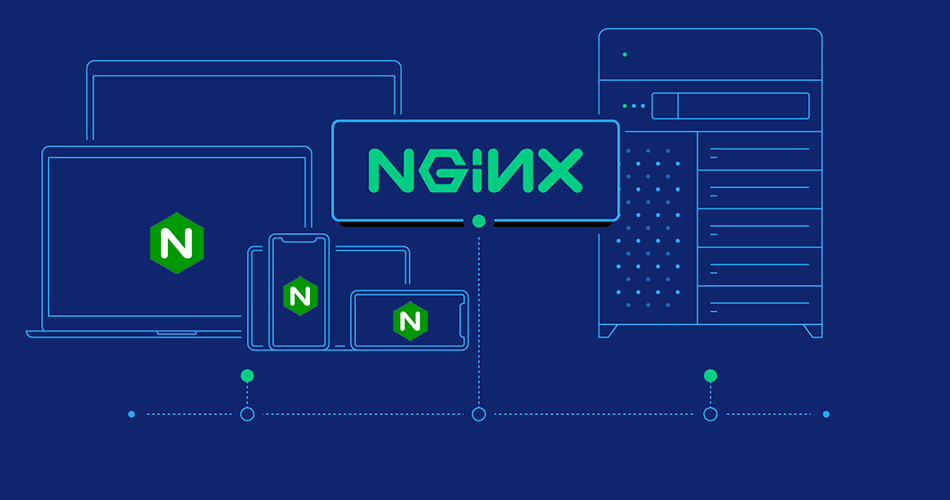
Steps to install latest NGINX on Linux
Prerequisites:
- sudo privileges.
- Stable internet connection.
- Disable SELinux and Firewall.
1. Installation on Red Hat and its derivatives:
Steps to install latest Nginx on Red Hat Enterprise Linux, CentOS, Oracle Linux, Rocky Linux, AlmaLinux and Amazon Linux 2 or Amazon Linux 2023.
Install the prerequisites:
# yum install yum-utils -ySet up Nginx yum repository for CentOS, Oracle Linux, Rocky Linux or AlmaLinux:
# tee /etc/yum.repos.d/nginx.repo<<EOM
[nginx-stable]
name=nginx stable repo
baseurl=https://nginx.org/packages/centos/\$releasever/\$basearch/
gpgcheck=1
enabled=1
gpgkey=https://nginx.org/keys/nginx_signing.key
module_hotfixes=true
[nginx-mainline]
name=nginx mainline repo
baseurl=https://nginx.org/packages/mainline/centos/\$releasever/\$basearch/
gpgcheck=1
enabled=0
gpgkey=https://nginx.org/keys/nginx_signing.key
module_hotfixes=true
EOMSet up Nginx yum repository for Red Hat Enterprise Linux:
# tee /etc/yum.repos.d/nginx.repo<<EOM
[nginx-stable]
name=nginx stable repo
baseurl=https://nginx.org/packages/rhel/\$releasever/\$basearch/
gpgcheck=1
enabled=1
gpgkey=https://nginx.org/keys/nginx_signing.key
module_hotfixes=true
[nginx-mainline]
name=nginx mainline repo
baseurl=https://nginx.org/packages/mainline/rhel/\$releasever/\$basearch/
gpgcheck=1
enabled=0
gpgkey=https://nginx.org/keys/nginx_signing.key
module_hotfixes=true
EOMSet up Nginx yum repository for Amazon Linux 2:
# tee /etc/yum.repos.d/nginx.repo<<EOM
[nginx-stable]
name=nginx stable repo
baseurl=https://nginx.org/packages/amzn2/\$releasever/\$basearch/
gpgcheck=1
enabled=1
gpgkey=https://nginx.org/keys/nginx_signing.key
module_hotfixes=true
priority=9
[nginx-mainline]
name=nginx mainline repo
baseurl=https://nginx.org/packages/mainline/amzn2/\$releasever/\$basearch/
gpgcheck=1
enabled=0
gpgkey=https://nginx.org/keys/nginx_signing.key
module_hotfixes=true
priority=9
EOMSet up Nginx yum repository for Amazon Linux 2023:
# tee /etc/yum.repos.d/nginx.repo<<EOM
[nginx-stable]
name=nginx stable repo
baseurl=http://nginx.org/packages/amzn/2023/$basearch/
gpgcheck=1
enabled=1
gpgkey=https://nginx.org/keys/nginx_signing.key
module_hotfixes=true
priority=9
[nginx-mainline]
name=nginx mainline repo
baseurl=http://nginx.org/packages/mainline/amzn/2023/$basearch/
gpgcheck=1
enabled=0
gpgkey=https://nginx.org/keys/nginx_signing.key
module_hotfixes=true
priority=9
EOM By default, the repository for stable Nginx packages is used. If you would like to use mainline Nginx packages, run the following command (Optional):
# yum-config-manager --enable nginx-mainlineTo install Nginx, run the following command:
# yum install nginx -y2. Installation on Debian and its derivatives::
Steps to install latest Nginx on Debian and Ubuntu
Install the prerequisites:
# apt install curl gnupg2 ca-certificates lsb-release -ySet up Nginx apt repository for Ubuntu:
# apt install ubuntu-keyring -yImport an official Nginx signing key:
# curl https://nginx.org/keys/nginx_signing.key | gpg --dearmor \
| sudo tee /usr/share/keyrings/nginx-archive-keyring.gpg > /dev/nullVerify that the downloaded file contains the proper key:
# gpg --dry-run --quiet --import --import-options import-show /usr/share/keyrings/nginx-archive-keyring.gpgNow set up the apt repository for stable Nginx packages:
# echo "deb [signed-by=/usr/share/keyrings/nginx-archive-keyring.gpg] \
http://nginx.org/packages/ubuntu `lsb_release -cs` nginx" \
| sudo tee /etc/apt/sources.list.d/nginx.listIf you would like to use mainline Nginx packages (Optional):
# echo "deb [signed-by=/usr/share/keyrings/nginx-archive-keyring.gpg] \
http://nginx.org/packages/mainline/ubuntu `lsb_release -cs` nginx" \
| sudo tee /etc/apt/sources.list.d/nginx.listSet up Nginx apt repository for Debian:
# apt install debian-archive-keyringImport an official Nginx signing key:
# curl https://nginx.org/keys/nginx_signing.key | gpg --dearmor \
| sudo tee /usr/share/keyrings/nginx-archive-keyring.gpg > /dev/nullVerify that the downloaded file contains the proper key:
# gpg --dry-run --quiet --import --import-options import-show /usr/share/keyrings/nginx-archive-keyring.gpgNow set up the apt repository for stable Nginx packages:
# echo "deb [signed-by=/usr/share/keyrings/nginx-archive-keyring.gpg] \
http://nginx.org/packages/debian `lsb_release -cs` nginx" \
| sudo tee /etc/apt/sources.list.d/nginx.listIf you would like to use mainline Nginx packages (Optional):
# echo "deb [signed-by=/usr/share/keyrings/nginx-archive-keyring.gpg] \
http://nginx.org/packages/mainline/debian `lsb_release -cs` nginx" \
| sudo tee /etc/apt/sources.list.d/nginx.listNow to install Nginx, run the following commands:
# apt update
# apt install nginx -y3. Managing the Nginx
let’s review some basic management commands.
Verify Nginx installed version:
# nginx -vStart the Nginx web server:
# systemctl start nginx.serviceCheck status of the Nginx server:
# systemctl status nginx.serviceStop Nginx web server:
# systemctl stop nginx.serviceRestart the Nginx web server:
# systemctl restart nginx.serviceIf you want to make configuration changes, Nginx can often reload without dropping connections.
# systemctl reload nginx.serviceBy default, Nginx service disabled to start automatically when the server boots. If you want to enable it at startup, run:
# systemctl enable nginx.serviceRe-disable the service to start up at boot:
# systemctl disable nginx.serviceTo test syntax errors in any of Nginx files:
# nginx -tUninstall Nginx web server
To completely remove Nginx web server from a system, you must remove the Nginx applications, the configuration files, and any directories containing data and logs.
Warning
This process will completely remove Nginx web server, its configuration, and all website data. This process is not reversible, so ensure that all of your configuration and data is backed up before proceeding.
Stop the Nginx service
# systemctl stop nginx.serviceRemove any Nginx packages that previously installed.
For RHEL / CentOS/ Oracle Linux / Rocky Linux / Amazon Linux
# yum erase $(rpm -qa | grep nginx)
For Ubuntu / Debian
# apt autoremove --purge nginxRemove Nginx data and log files.
# rm -rf /etc/nginx
# rm -rf /var/log/nginx
# rm -rf /var/www
# rm -rf /usr/share/nginxConclusion
Congratulations! We’ve installed latest Nginx web server on Linux system. We hope this 2 minutes stuff helped you and thank you for visiting our website.
Cheers!!!
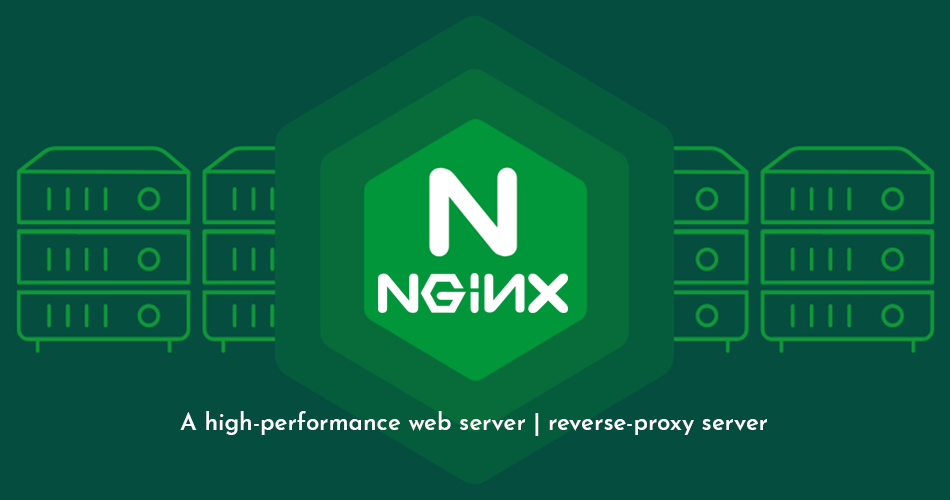
I like the valuable information you provide on your articles.
Sir my Heico website will close today so please this site open domain sir please.