We are living in 2023 and a computer and laptop is a very important part of our life. But everyone can’t afford an expensive computer. So in today’s article, we are going to discuss the building pc under 10k. So let’s start without any delay.
The best part is I have almost the same configuration where I am writing this blog which I configured in 2014. You can use this processor for programming, some low-end video editing, and browsing. It is not a gaming processor. But still, you can play high games on 720p (HD resolution) but don’t expect more in this budget.
If you want a better PC with updated and Latest parts, not a 10-year-old then you can check building PC under 25k.
Components for building pc under 10k
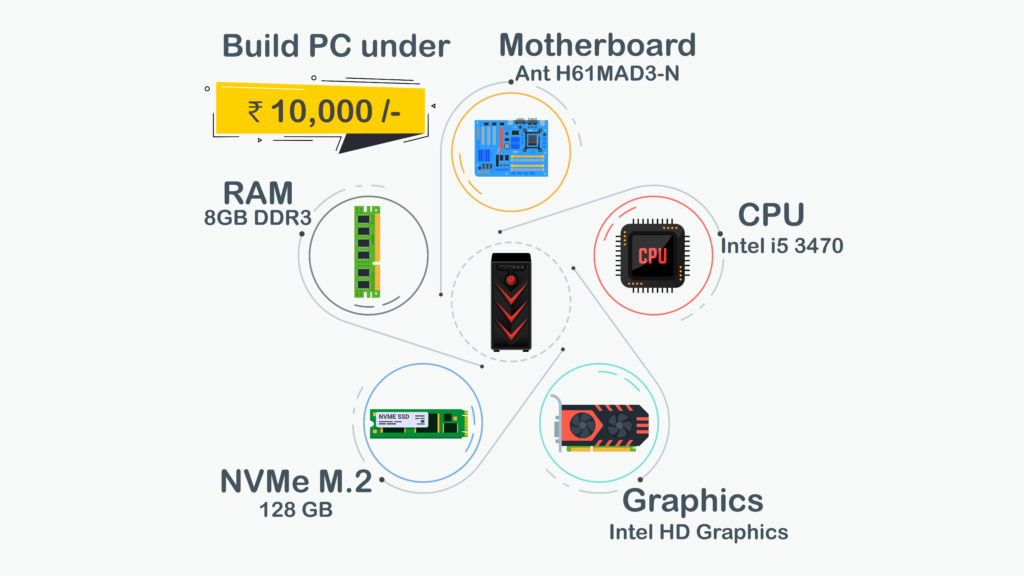
You can build this pc easily at your home. This pc will be fantastic for everyone for daily usage. I have given prices from Amazon and link also in the description.
| Components | Specification | Warranty | Price | Link |
| Processor | Intel Core i5 3470 | 1Y | ₹ 1900 | Buy Now |
| Motherboard | Ant Value H61MAD3-N | 2Y | ₹ 2889 | Buy Now |
| RAM | EVM 8GB DDR3 1333MHz | 10Y | ₹ 1290 | Buy Now |
| M.2 SSD | EVM M.2(2280) 128GB | 5Y | ₹ 1160 | Buy Now |
| Cabinet | Fingers Turbo-Mini | NA | ₹ 2299 | Buy Now |
| CPU fan | Intel CPU fan | NA | ₹ 389 | Buy Now |
| Total | ₹ 9927 |
1. Processor – Intel Core i5 3470
In this 10k pc build we choose Intel Core i5 3470 which is the 3rd Generation Processor and supports the LGA 1155 Socket. In comes with 4 Core & 4 Threads and processing speed go up to 3.6GHz.
And we have 2 options here with little bit price difference.
2. Motherboard – Ant Value H61MAD3-N
Ant Value H61MAD3-N Gaming mATX Motherboard support LGA1155 Intel 2nd and 3rd Generation i3/i5/i7, DDR3 RAM. And best part is it has M.2 NVMe and USB 3.0 support. I think it is only motherboard which provides M.2 support for LGA 1155 Socket. Buy Now
3. RAM – EVM 8GB DDR3 1333MHz
We use 8GB of RAM up to 1333MHz of DDR3 as 4GB is not sufficient now days. You can add more 8GB RAM here for more performance. You can also use as your choice. Buy Now
4. SSD – EVM M.2(2280) 128GB
Now a day good SSDs available in market. And for this 10k pc build we are choosing EVM M.2(2280) 128GB for better performance. It is your choice to buy which you want according to your budget. You can buy extra SSD for storage or same with bigger storage. I am giving multiple options as below
- EVM M.2 (2280) 128GB – Buy Now
- EVM M.2 (2280) 256GB – Buy Now
- Kingston NV2 250GB – Buy Now
- Crucial P3 500GB – Buy Now
5. Cabinet – Fingers Turbo-Mini
Turbo-Mini smaller is definitely better. The Turbo-Mini saves crucial desk-space while giving an elegant makeover to your workstation. Along with beauty, enjoy sturdiness, durability, high quality, and non-corrosion longevity with one of the strongest chassis structures in the market. It has USB 3.0 port and our motherboard also supports 3.0. Buy Now
6. Processor Fan – CPU Heatsink and Fan E97379 003
A CPU we selected for this build not come with CPU fan so need to purchase fan extra. Only thermal paste is come with CPU. Buy Now
7. Graphics card (Optional)
Graphics card not included in this 10k pc build. If you want to play games with this build then you can add Graphics card in this 10k pc build. It will help to play smooth games.
You can buy graphics card some months after making the PC, also you can buy good graphics card from second-hand markets like Olx.
That’s it.
Performance of pc under 10k
It works much better compared to other 10k PC builds available online. In general, you will get more than double the performance as compared to other pc built under 10k because of the i5 3470 processor and M.2 NVMe support and its great deal for 10k pc build.
Conclusion
The budget you choose of ₹10000 is tight for build a PC. I’ve done my best for you. I tried to give all the information on the price of all the parts and their specifications.
But still, if anyone is facing any problem or any problem with this build then you can share your problem with us and we will try our best to solve it. Thank you!!!
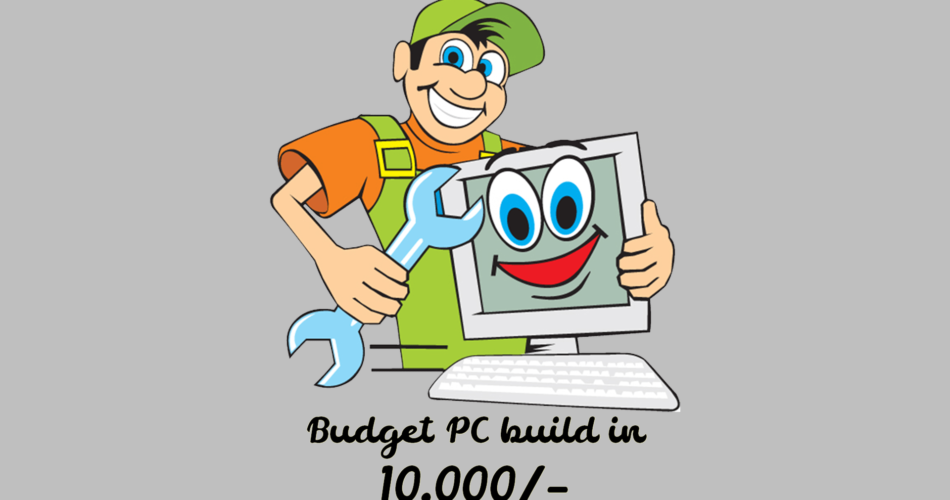
Nice work brother.
Very useful Information….
it’s going to save me a lot but What about OS ?
You can install any OS you want
But how do I do it . I’m not a computer guy .
What will happened after booting the comp in absence of OS?
Thanks for your reply. I will make separate blog post on how to install windows 10/11 on pc.